|
| |
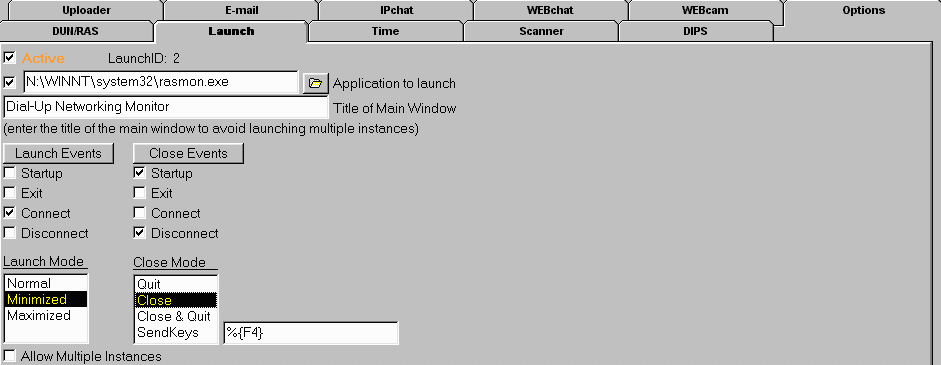
| Active |
Check this box if you want to enable the program launcher. |
| Application
to launch |
Check this box if you want to activate this particular
entry (you can define up to 5 applications and you can enable/disable them all
individually with this check box). You can either use the file dialog button to select
your application or simply enter the path and name of the application. The above screen
shot shows you how to launch "rasmon.exe" (the Windows NT4 Dial-Up Networking
Monitor). The following 2 methods are the most useful ones to
launch an application:
- point to an executable (EXE file)
This method works fine with all those applications that don't expect any command line
parameters (e.g. the Windows NT4 Dial-Up Networking Monitor)..
- point to a shortcut file (LNK file)
Use this method for all applications that need additional parameters like command line
parameters, startup directory, etc. If you already have an entry in your Start Menu that
launches the application correctly you might just want to point to that LNK file, e.g. C:\Windows\Start Menu\Programs\...\*.lnk.
|
| Title of Main Window |
Enter the title of the main window of the
application (as displayed when it is running). You can use the star "*"
as a placeholder for an arbitrary sequence of characters. This information is absolutely
needed for 2 purposes:
- To avoid launching the application when it is already running (if you
really want to launch multiple instances you can check the box "Allow Multiple
Instances")..
- To close the application when a Close Event occurs.
|
| Launch Events |
DynamIP can
launch applications on occurrence of any of the following events:
- Startup
The application is launched whenever you start DynamIP.
- Exit
The application is launched whenever you exit DynamIP.
- Connect
The application is launched whenever a new connection is established. Note that the
application is launched after
the connection is established.
- Disconnect
The application is launched whenever a connection goes down (this includes manual and
scheduled disconnects as well as unexpected disconnects). Note that the application is
launched after the connection
is terminated.
You can click on the button "Launch Events" to launch your
application (e.g. to test your inputs). Note that you might have to click the button
"Apply" first to save your changes to the INI file. |
| Close Events |
DynamIP can close applications
on occurrence of any of the following events: Startup,
Exit, Connect,
and Disconnect (see above for an
explanation). Note that this functionality requires correct information in the field
"Title of Main Window" to work properly. |
| Launch Mode |
Choose the startup mode of your application. Note that not
all applications support this feature, i.e. some applications start in normal mode
regardless of this setting. |
| Close Mode |
Closing an application properly can be quite
a tricky thing, especially if the application has a tendency to generate
all kinds of exit dialogs (e.g. you have unsaved files, do you want to
save them now, etc.). Usually, sending ALT-F4 (with SendKeys) works OK,
but you might have to play around with the following options to find the
out which one works best in your environment:
 | Quit
With this option DynamIP tries to close the application
by posting the message WM_QUIT (PostMessage(hWnd, WM_QUIT, 0, 0)).
Closing an application with this method might not properly clean up
everything (e.g. skip deallocating memory, etc.). Do not use this
option unless you really have to. |
 | Close
With this option DynamIP tries to close the application
by posting the message WM_QUIT (PostMessage(hWnd, WM_CLOSE, 0, 0)). If
this options works, you should choose this one. |
 | Close & Quit
With this option DynamIP tries to close the application
by first posting the message WM_CLOSE followed by the message WM_QUIT
(see previous options). Closing an application with this method might
not properly clean up everything (e.g. skip deallocating memory,
etc.). Do not use this option unless you really have to. |
 | SendKeys
With this option DynamIP tries to close the application
by sending a sequence of user-defined key strokes to the application.
Most applications close down nicely if you send them %{F4}
(which is equivalent to pressing ALT-F4 if the application is active).
This option is pretty harmless (i.e. all memory will be properly
deallocated), but unfortunately it doesn't quite work with all
applications. Here are some hints as to how you have to define the
keys you want DynamIP to send:
 | 'normal' characters as you would expect, e.g. A
sends the A-key, AB, sends A-key
followed by B-key. |
 | most special keys can be sent by embracing them
with { and }, e.g. to send the TAB-key you'd type {TAB},
{F4} would send the F4-key, etc. |
 | special combinations are possible with +
for SHIFT, ^ for CTRL, and %
for ALT. The default sequence %{F4}
sends ALT-F4 (which usually closes an application), but you can
send almost anything. |
|
|
| Allow Multiple Instances |
Check this box if you want DynamIP
to launch the application even if another instance is already active. Note that some
applications do not support multiple instances, i.e. you will only have 1 instance of your
application running at any time even if you check this box. |
Last modified: March 30, 1999
OFFLINEvisitors since May 1, 1998
|
